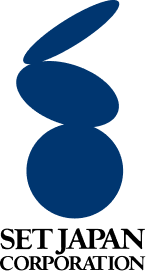Production Period: 1 week
Request Details: Thumbnail creation for the Factory & Warehouse Collection
Tools Used: MOJIKAI, Blender, Photoshop

プロシージャルモデリングツールMOJIKAIにより生成したモデルをBlenderで配置、質感調整とライティングで現実の倉庫内に近いシーンを再現しました。コレクションに含まれる3Dアセットをすべて使用しつつ、サムネイルとしての見栄えを重視しています。
About the Scene Creation.
Due to the short deadline, it was essential to minimize workload while creating impactful visuals. To achieve this, I used MOJIKAI and Blender to mass-produce steel racks with slightly varied cardboard box arrangements. By placing them in a near one-point perspective, I enhanced both the sense of density and depth within the warehouse scene.
Building on that, I focused the lighting around the main foreground elements and used light falloff to emphasize the spaciousness of the warehouse interior.
After rendering, minimal use of Photoshop was applied to adjust tones and add subtle grunge, enhancing the overall mood of the scene.

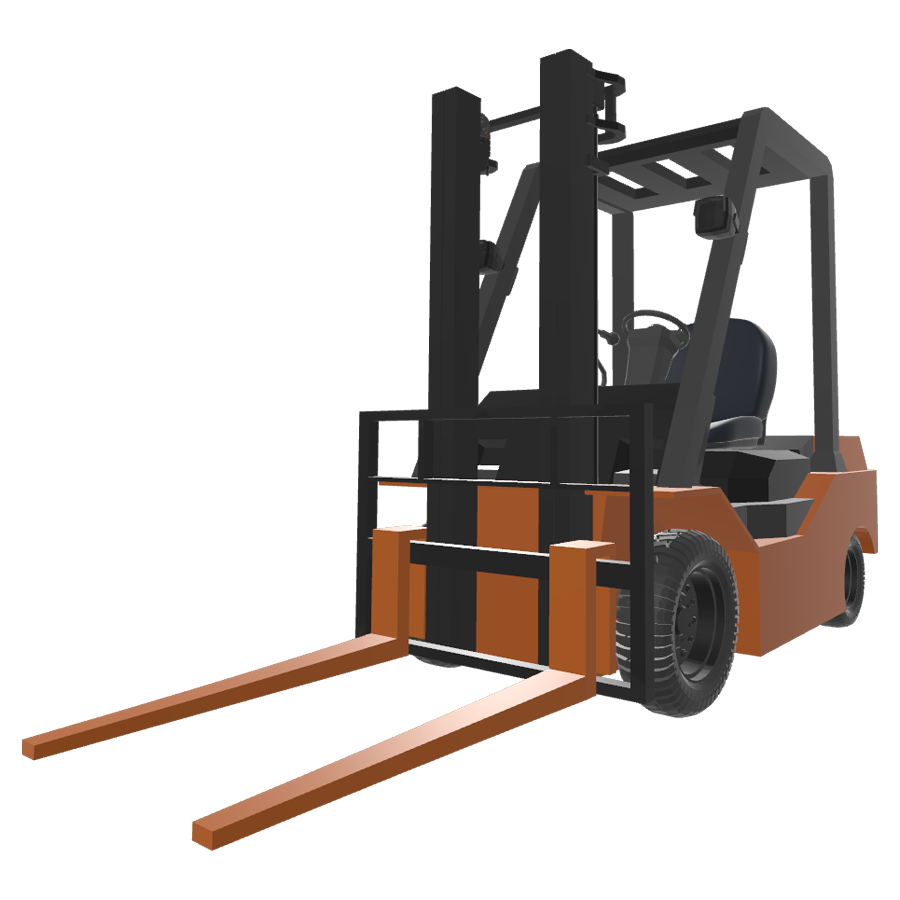

How to naturally arrange continuous objects.
What I focused on this time was how to avoid a sense of repetition when lining up shelves and prevent them from looking reused.
The methods I carefully applied were:
① Leave gaps between repeating models.
② Create more than three shelf variations.
③ Make each model as long as possible.
④ Manually place a few cardboard boxes afterward.
By keeping these points in mind during the process, I was able to achieve a more efficient and natural-looking arrangement.